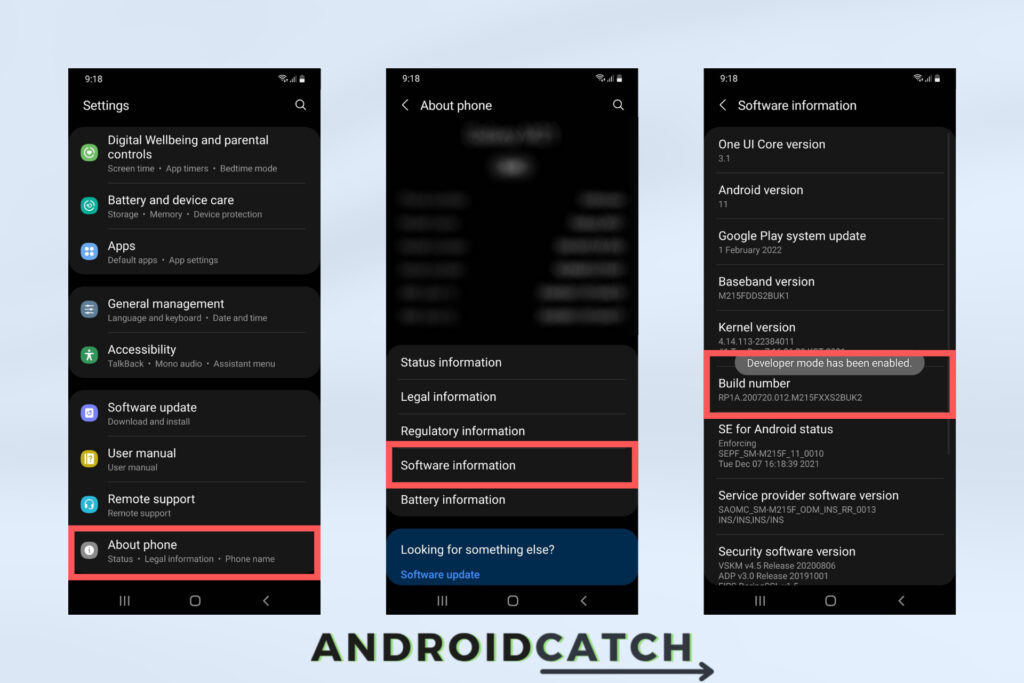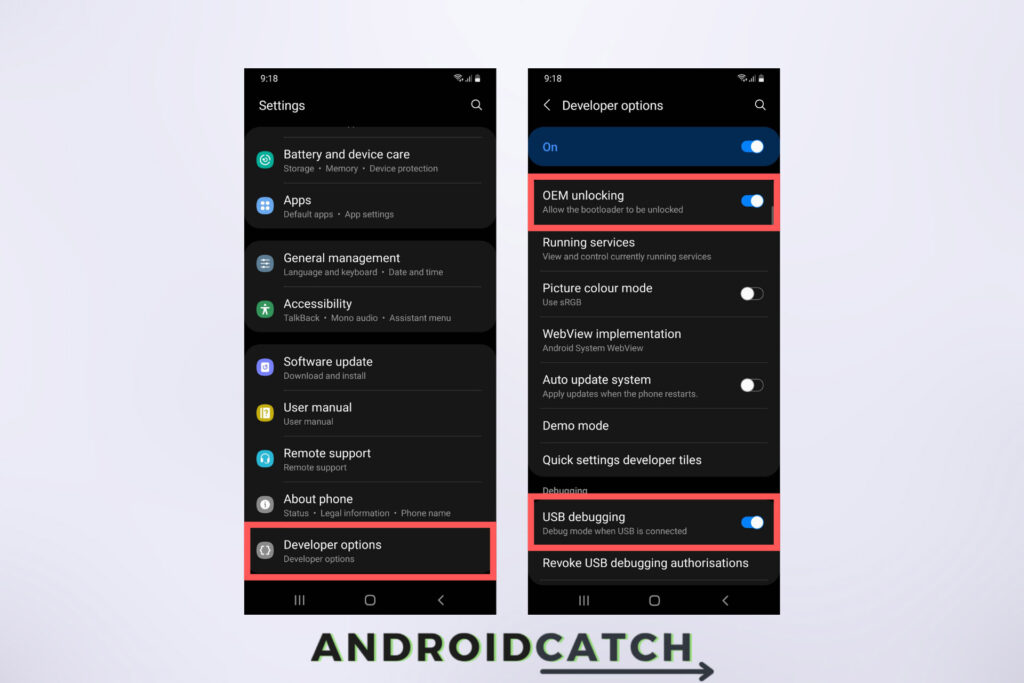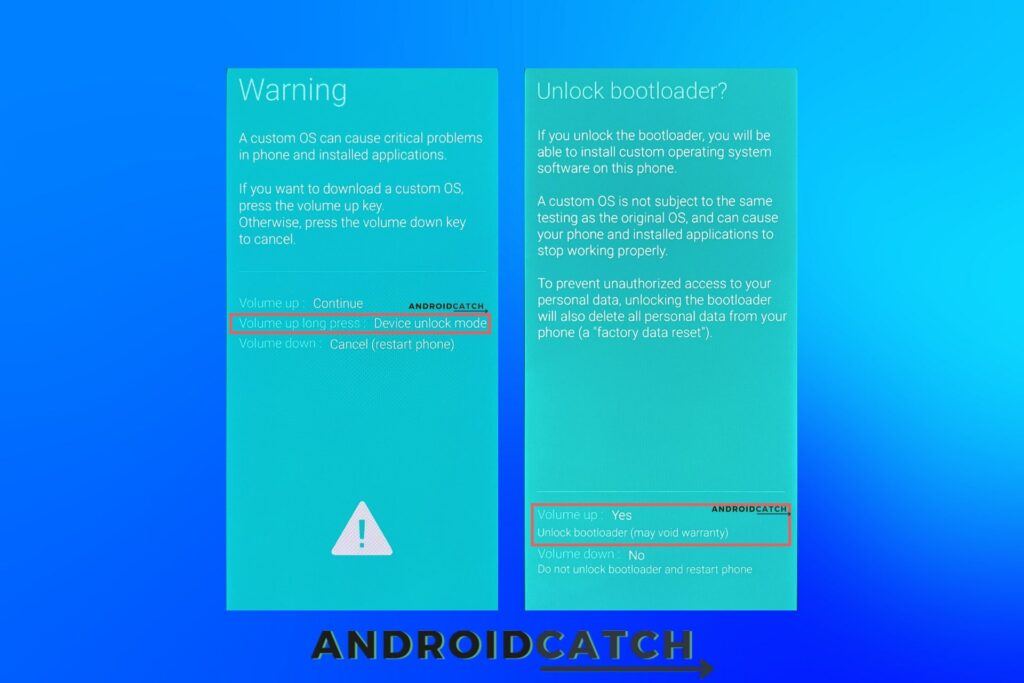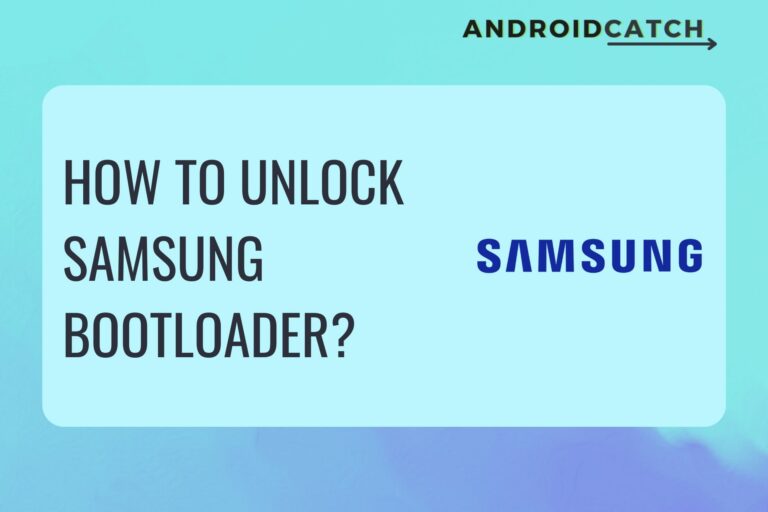Samsung Galaxy Note10+ 5G is one of the best phones released by Samsung. It has a stunning design and is packed with awesome features.
It doesn’t matter how awesome the device is; you will get bored, or you will get the temptation to upgrade to the latest android.
You need an Unlocked Bootloader to root Samsung Galaxy Note10+ 5G or install custom ROMs.
If you don’t unlock your phone’s bootloader, it will be impossible to root it and install custom ROMs or any other mods. So, you might be wondering, is there any easy way to do it? Well Yes.
In this article, we will show you how to unlock the bootloader of the Samsung Galaxy Note10+ 5G.
With the help of this method, you can Root install custom ROMs, kernels, and other mods on your device.
This method is very easy to follow and does not require any technical knowledge.
Sounds good? Let’s dive in.
What is a bootloader?
A bootloader is the first software loaded on your device. After that, the manufacturer usually locks it to ensure that no one else can modify the system without permission.
Bootloaders are responsible for loading the operating system kernel (OS) into memory. If there is an error or the OS is corrupt, a bootloader can help you restore the system to a known good state.
When we say "unlock the bootloader," we mean to unlock the security that prevents us from installing mods in it.
This is done by replacing the existing bootloader with a custom one. This means that your phone will boot any file we want it to, not just the files that are already on your device.
The disadvantage of Unlocking Bootloader
As mentioned earlier, the bootloader is not accessible by the user and thus cannot be tampered with. The bootloader prevents tampering and prevents users from installing third-party apps, such as rooted apps.
For example, if your phone’s bootloader is locked and you forcefully install a custom ROM, your phone will not startup. This will happen because the custom ROM has overridden the boot sequence of the phone.
Not to forget that an unlocked bootloader is a security issue.
Unlocking the bootloader is a good idea only if you want to install custom ROMs, kernels, or other mods on your device.
Warnings
Unlocking the bootloader of Samsung Galaxy Note10+ 5G is very easy as Samsung itself has developed the method.
However, there are a few things you should be aware of before unlocking the bootloader of your Samsung Galaxy Note10+ 5G.
- After the bootloader is unlocked, your phone will be wiped clean. You will lose all your phones data such as Contacts, Pictures, SMS, Call logs, and more. Make sure to backup everything before you proceed.
- If you unlock your device’s bootloader, you will lose your warranty, and you will be responsible if things go wrong. And you will also have to take care of the issues you might encounter after doing it.
In any case, you should take the necessary precautions to avoid any such issues.
First, make sure that you have a backup of all your important files.
If you follow this process, you will unlock your device properly.
Prerequisites
- The device
- Internet Connection
- A USB Cable
- A Computer
Steps to Unlock Bootloader on Samsung Galaxy Note10+ 5G
Unlocking a Samsung device's bootloader was as easy as rebooting your device. But in 2019, Samsung increased the security and made the process longer. Don’t worry; Follow this step-by-step guide to unlock the bootloader of your Samsung Galaxy Note10+ 5G.
Step 1: Enable Developer Options
- Open the Settings app of your Samsung Galaxy Note10+ 5G and then scroll down and tap on “About phone,” and then tap on “Software information.”
- Now tap on “Build number” 7 times until you see a “Developer mode has been enabled” message.
Step 2: Enable USB Debugging & OEM Unlocking in Developer Options
- Open your phone’s Settings app and then scroll down and tap on “Developer options.”
- Look for “USB Debugging” and enable it.
- Now Look for “OEM unlocking” and enable it as well.
Note: If the “OEM unlocking” does not appear, connect your Samsung Galaxy Note10+ 5G to the Internet for a while and then try again.
Step 3: Unlocking the Bootloader
- Turn off your Samsung Galaxy Note10+ 5G and press and hold the “Volume Down (-)” and “Volume Up (+)” keys; while keeping these two keys pressed, connect your phone to the PC with a USB Cable.
Release the keys when you see a warning sign. - Now long-press the “Volume Up (+)” button to enter the device unlock mode.
- Once again, press the Volume Up button on the Bootloader Unlock Screen.
- The phone will reboot and erase the data; now disconnect the USB Cable.
Step 4: Verifying Bootloader Unlock Status
Samsung VaultKeeper will relock the bootloader of your Samsung Galaxy Note10+ 5G if you factory reset your device. To prevent this, follow the steps below.
- Setup the phone (you can also set it up without Google and Samsung Accounts).
- Connect your Samsung Galaxy Note10+ 5G to the Internet using Wifi or Mobile Data.
- Enable developer options and check if “OEM unlocking” has been grayed out.
If you don’t see the “OEM unlocking,” then close the settings app, wait for a few minutes, and check again. Repeat this step until you see “OEM unlocking” grayed out. - Once you see “OEM unlocking” grayed out, your Samsung Galaxy Note10+ 5G’s bootloader is properly unlocked.
Now that your Samsung Galaxy Note10+ 5G’s bootloader is unlocked, you can Root your Samsung Galaxy Note10+ 5G and install any mods, ROMs, Kernels, etc.
Frequently Asked Questions
Can you unlock Samsung Galaxy Note10+ 5G bootloader?
Yes, the Samsung Galaxy Note10+ 5G bootloader can be unlocked; we have created a detailed guide that will help you unlock your Samsung Galaxy Note10+ 5G bootloader.
Can I lock an unlocked Samsung Galaxy Note10+ 5G bootloader?
Yes, you can lock the bootloader again but keep in mind that doing so will not restore the warranty from Samsung.
Can I unlock the Samsung Galaxy Note10+ 5G bootloader without losing data?
Earlier it was possible to unlock a bootloader without losing data with a trick, but the trick has been patched and does not work anymore, so now there is no way to do so.
Can I unlock Samsung Galaxy Note10+ 5G bootloader without PC?
No, the Samsung Galaxy Note10+ 5G bootloader requires adb tools, which run on Windows and Mac; hence it is impossible to unlock the bootloader without a PC.
Conclusion
We have now come to the end of this article. I hope you liked this article and learned a few things.
If you have any questions or want to share any other information, you can comment below. You can also ask any questions that you want to know about the device in the comments section. We will be glad to answer your questions.
Do you know any other method to unlock the bootloader of Samsung Galaxy Note10+ 5G? If so, share it with us in the comments section.